How to share memo?
Sharing an memo with your clients or colleagues is one of crucial aspect of business operations. You can easily share your memos through an Interactive Link, Email, or Social Media.
Sharing an Memo through Interactive Link:
Step 1:
Navigate to the Accounting section on the left menu and then select Memo. From the drop down menu, click on Customer memo.
Step 2:
You will be redirected to the Memo overview page. Here, click on the eye button of the the memo that you want to share. At the top right corner of the page, you will see a Share button. Click on that button to Share an memo.
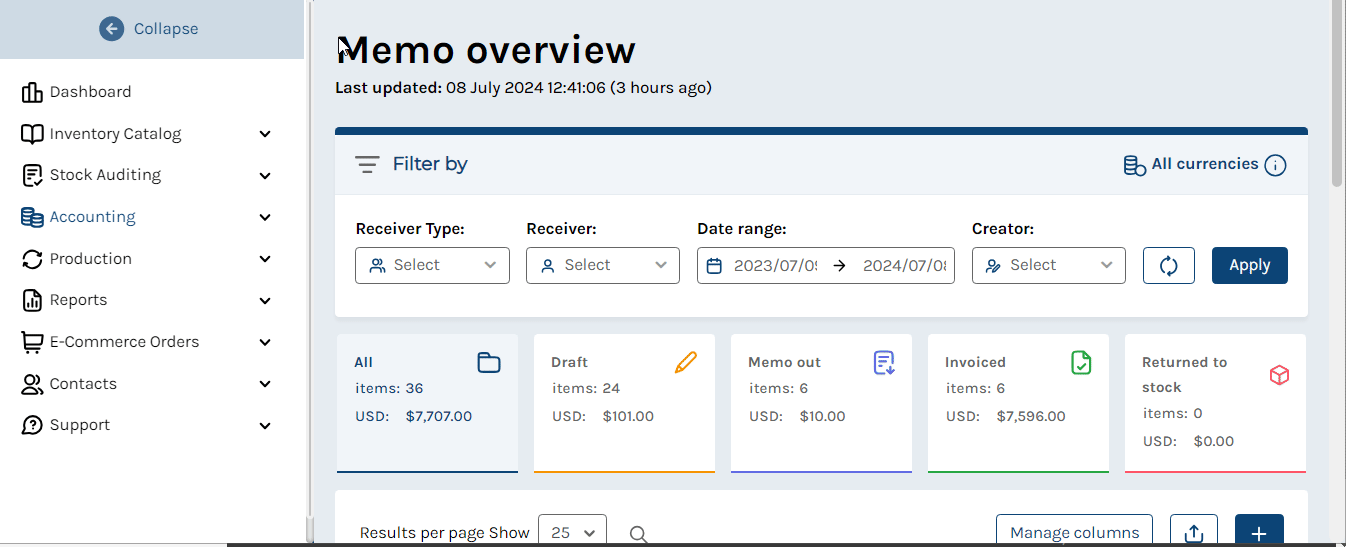
Step 3:
Once you click on Share, a new popup will appear, and you will see three options: Interactive Link, Email, and Social Media.
Step 4:
To share an Interactive Link, click on the Interactive Link option and Copy the link. Now, Paste the link into a new tab to see the Memo details.
Sharing an Memo through E-mail:
Step 1:
Click on the Email option. Enter the Email and add any note for customer and click on the Send Email button.
Sharing an Memo through Social Media:
Step 1:
Lastly, to Share an Memo through Social Media, click on the Social Media option. You can share it through WhatsApp.
In conclusion, Sharing an Memo through GemCloud is easy and convenient. You can choose from variety of options such as Interactive Link, Email, or Social Media to Share your invoices with your Clients or Colleagues. With GemCloud, you can streamline your business operations and manage your data efficiently.
Related Articles
How to share an Invoice?
Sharing an Invoice with your clients or colleagues is one of crucial aspect of business operations. You can easily share your invoices through an Interactive Link, Email, or Social Media. Sharing an Invoice through Interactive Link: Step 1: Navigate ...How to Print memo?
In the gemstone industry, effective memo management is essential for tracking consignments and facilitating transactions smoothly. GemCloud offers a robust platform that simplifies the process of printing memos. Follow these steps to print a memo ...How to Check Memo History?
In the gemstone industry, maintaining a clear record of memo history is crucial for tracking transactions and ensuring accountability. GemCloud offers a comprehensive platform that allows users to easily access and review memo histories. Follow these ...How to remove a stone from memo?
GemCloud is a revolutionary platform that allows gemstone enthusiasts and professionals to manage their gemstone inventories and collections efficiently. In this article, we will provide you with a step-by-step guide on how to remove a stone from a ...How to remove a stone from memo?
GemCloud is a revolutionary platform that allows gemstone enthusiasts and professionals to manage their gemstone inventories and collections efficiently. In this article, we will provide you with a step-by-step guide on how to remove a stone from a ...