How to Convert a Memo into an Invoice?
Efficiently converting memos into invoices is essential for businesses to streamline transactions and maintain accurate financial records. GemCloud provides a straightforward process for converting memos into invoices. Follow these steps to convert a memo into an invoice using GemCloud:
Step-by-Step Guide
Step 1: Accessing the Memo Section
- Log In: Start by logging in to GemCloud and navigate to the Accounting section.
- Select Memo: From the dropdown menu, choose "Memo" and then click on "Customer Memo" to view a list of all memos.
- View Memos: You will be directed to the Memo overview page where all memos are listed.
- Choose Memo: Identify and select the specific memo you wish to convert into an invoice by clicking on the eye icon button.
Step 4: Converting to Invoice
There are two methods available for creating invoices from memos within the system:
Method 1: Creating Invoice for the Whole Document
- Create Invoice: Now click on the "Create Invoice" button.
- Choose Invoice Type: Select whether to add the memo to an existing invoice or create a new one.
- Invoice Created: After adding the products to the list, you have successfully "Customer invoice"
and the document status will be updated from "memo out" to "paid.
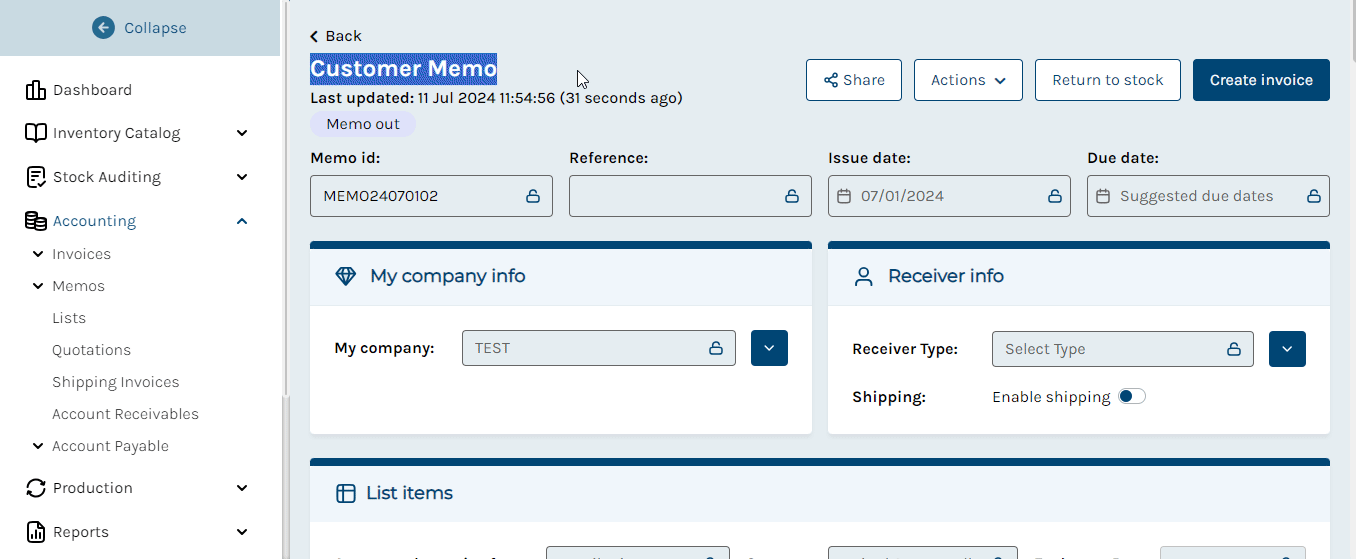
Method 2: Creating Invoice for Selected Stones
Select Specific Stones: Within the memo out document, choose the specific stones or products you wish to include in the invoice.
Add to Invoice: Click on the "Add to" option and select "Invoice".
Choose Invoice List: Decide whether to add the selected items to an existing invoice.
Save Invoice: After selecting the invoice list, new draft invoice will be created, click on "Save" to save the invoice in the system.
Conclusion
Converting memos into invoices through GemCloud simplifies the process of managing transactions and maintaining financial clarity within businesses. By following these steps, users can efficiently convert memos into professional invoices, ensuring accuracy and transparency in their financial operations.
Related Articles
How to share memo?
Sharing an memo with your clients or colleagues is one of crucial aspect of business operations. You can easily share your memos through an Interactive Link, Email, or Social Media. Sharing an Memo through Interactive Link: Step 1: Navigate to the ...How to create an Invoice?
Invoicing is a critical aspect of business operations, ensuring that transactions are documented accurately and professionally. With the right tools and steps, creating an invoice can be straightforward and efficient. Here’s how you can create an ...How to remove a stone from memo?
GemCloud is a revolutionary platform that allows gemstone enthusiasts and professionals to manage their gemstone inventories and collections efficiently. In this article, we will provide you with a step-by-step guide on how to remove a stone from a ...How to Print memo?
In the gemstone industry, effective memo management is essential for tracking consignments and facilitating transactions smoothly. GemCloud offers a robust platform that simplifies the process of printing memos. Follow these steps to print a memo ...How to Check Memo History?
In the gemstone industry, maintaining a clear record of memo history is crucial for tracking transactions and ensuring accountability. GemCloud offers a comprehensive platform that allows users to easily access and review memo histories. Follow these ...